4 April 2025
Touchscreen devices have become an essential part of our daily lives. From smartphones and tablets to smart home systems and kiosks, we rely on them for communication, entertainment, and even banking. But have you ever stopped to think about the security risks these sleek, interactive screens bring? While they offer convenience, they also open doors to potential cyber threats, privacy breaches, and even physical security risks.
In this article, we’ll dig deep into the security implications of touchscreen devices, the threats you should be aware of, and how you can keep yourself safe. If you think your device is secure just because you have a password, you might want to think again. 
The Rise of Touchscreen Technology and Its Risks
Touchscreens have taken over traditional buttons and keypads, offering seamless navigation and an intuitive user experience. But with great convenience comes great responsibility. These devices collect and store massive amounts of personal data, making them a goldmine for hackers and cybercriminals.Why Are Touchscreen Devices a Security Concern?
Unlike traditional physical keypads or desktops, touchscreen devices:- Store sensitive personal and financial data – Think about how often you enter passwords, banking details, and personal messages.
- Are constantly connected – Many touchscreen gadgets rely on Wi-Fi, Bluetooth, or mobile data, increasing their exposure to cyber threats.
- Are prone to physical vulnerabilities – Unlike desktop computers, they can be easily stolen, lost, or tampered with. 
Common Security Risks of Touchscreen Devices
1. Weak and Easy-to-Guess Passwords
Let’s be honest—how many people still use “123456” or “password” as their security code? Many touchscreen devices are vulnerable simply because users fail to set strong passwords or PINs.🛡 How to Stay Safe:
- Use a combination of uppercase, lowercase, numbers, and symbols in your passwords.
- Enable biometric authentication (fingerprint or facial recognition) wherever possible.
- Consider using a password manager to generate and store complex passwords.
2. Shoulder Surfing and Smudge Attacks
Ever feel like someone’s peeking when you enter your PIN? That’s called shoulder surfing—one of the oldest tricks in the book. Then there’s the lesser-known smudge attack, where hackers analyze fingerprints and smudges on your touchscreen to figure out your passcode.🛡 How to Stay Safe:
- Shield your screen when entering passwords or sensitive information.
- Regularly clean your touchscreen to eliminate fingerprint patterns.
- Use randomized PIN layouts (if available) to confuse potential attackers.
3. Malware and Phishing Attacks
Touchscreen devices are prime targets for malware and phishing attacks. A single tap on a malicious link or app can compromise your entire device. Cybercriminals often disguise malware as legitimate apps or send phishing emails that trick you into giving away sensitive information.🛡 How to Stay Safe:
- Only download apps from official stores like Google Play or the Apple App Store.
- Avoid clicking on suspicious links in emails or messages.
- Install reputable antivirus software on your device.
4. Public Wi-Fi and Unsecured Networks
Public Wi-Fi is super convenient, but it’s also a hacker’s paradise. Cybercriminals can intercept data transmitted over unsecured networks, leading to stolen credentials or personal information.🛡 How to Stay Safe:
- Avoid logging into banking or sensitive accounts over public Wi-Fi.
- Use a VPN (Virtual Private Network) for secure browsing.
- Turn off Wi-Fi and Bluetooth when not in use to prevent unauthorized connections. 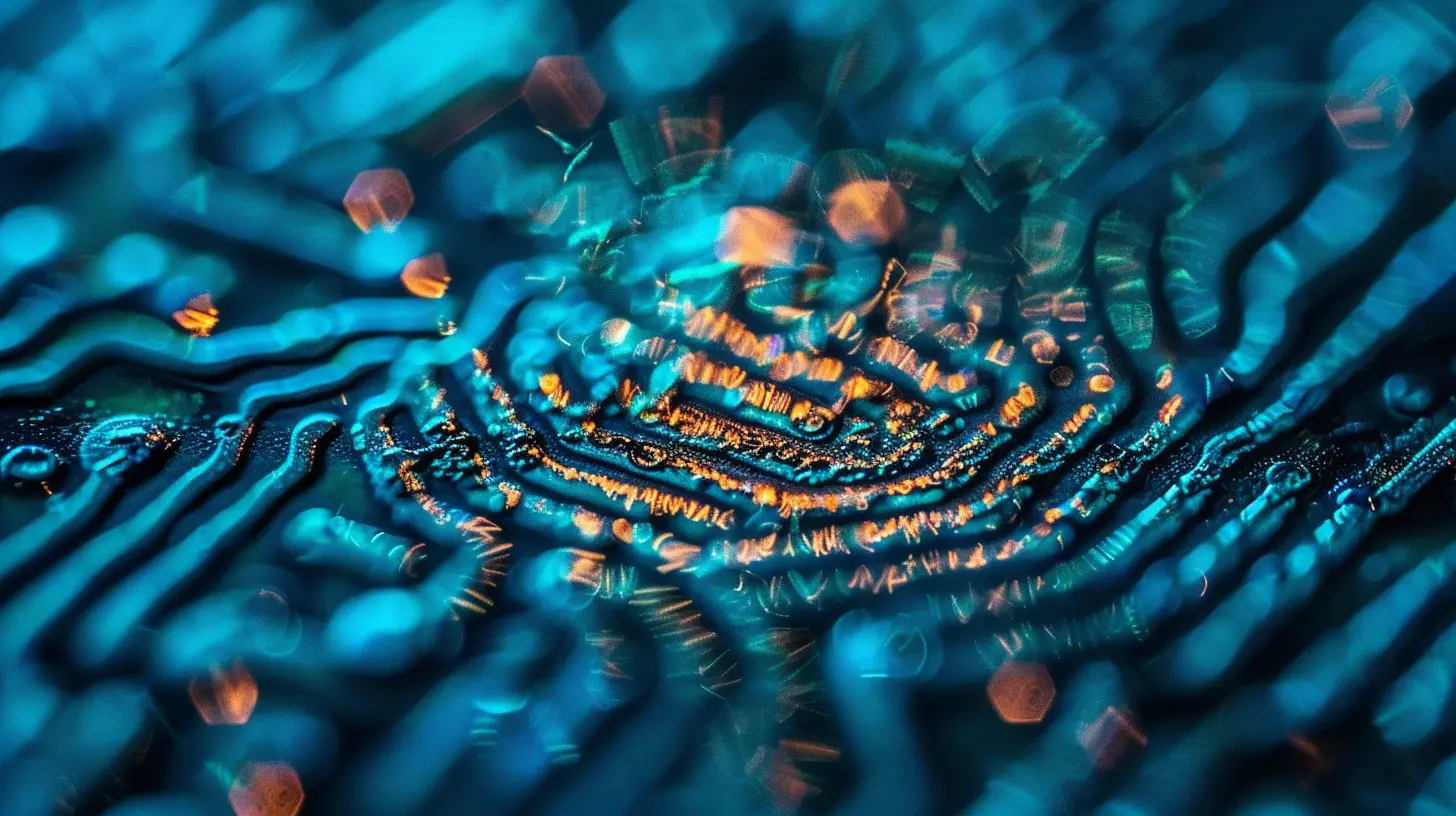
Physical Security Threats of Touchscreen Devices
5. Device Theft and Unauthorized Access
Since touchscreen gadgets are small and portable, they can be easily lost or stolen. If your device lacks proper security measures, a thief can quickly access your emails, accounts, and personal data.🛡 How to Stay Safe:
- Enable remote tracking and wiping features (like Apple’s Find My iPhone or Google’s Find My Device).
- Set up auto-lock features with a short timer to prevent unauthorized access.
- Keep your device physically secure in crowded areas or when traveling.
6. Fake Charging Stations (Juice Jacking)
Ever plugged your phone into a public charging station? You might have exposed your device to juice jacking—a hacking technique where attackers inject malware or steal data through compromised USB ports.🛡 How to Stay Safe:
- Avoid public charging stations and use your own charger.
- Carry a USB data blocker or use a power-only cable that prevents data transfer.
- Charge your phone using a power bank instead of public USB ports. 
Privacy Risks Associated with Touchscreen Technology
7. Apps with Excessive Permissions
Many apps request permissions they don’t actually need. Does a flashlight app really need access to your location, camera, and contacts? Probably not. Granting unnecessary permissions can expose your personal data to third parties.🛡 How to Stay Safe:
- Review app permissions before installing them.
- Regularly check and revoke unnecessary permissions from installed apps.
- Use privacy-focused apps that limit data collection.
8. Voice-Activated Assistants and Eavesdropping
Smartphones and touchscreen devices often come equipped with voice assistants like Siri, Google Assistant, or Alexa. But did you know these assistants can be exploited to eavesdrop on your conversations? Hackers, or even the companies that make these assistants, can access and store your voice data.🛡 How to Stay Safe:
- Disable voice activation when not in use.
- Review and delete stored voice recordings from device settings.
- Be cautious about discussing sensitive information near smart devices.
How to Strengthen the Security of Your Touchscreen Devices
Now that you know the risks, let’s talk about prevention. Here’s how you can boost your touchscreen security:1. Keep Your Software Updated
Updates aren’t just about new features—they often contain critical security patches. Always keep your operating system and apps up to date.2. Enable Two-Factor Authentication (2FA)
Adding an extra layer of security like 2FA makes it significantly harder for attackers to access your accounts.3. Beware of Untrusted USB Devices
Never plug in random USB drives or accessories into your device. Hackers may use them to inject malware.4. Use Encrypted Messaging Apps
For sensitive conversations, use encrypted messaging apps like Signal or WhatsApp to ensure privacy.5. Turn Off Unnecessary Connectivity Features
If you’re not using Bluetooth, Wi-Fi, or NFC, disable them to reduce exposure to potential attacks.Final Thoughts
Touchscreen devices are undoubtedly convenient, but they also come with serious security risks. Whether it’s weak passwords, malware, physical theft, or eavesdropping, staying vigilant is essential. By taking simple precautions—like using strong passwords, enabling two-factor authentication, and avoiding public Wi-Fi—you can significantly reduce the chances of falling victim to cyber threats.At the end of the day, security starts with awareness. Now that you know the risks, it’s time to take action. Lock down your device, stay alert, and don’t let convenience come at the cost of your privacy and security.


