16 December 2024
In today’s fast-paced world, staying organized can feel like a juggling act. Between managing tasks, appointments, finances, and personal time, life can feel overwhelming. But what if I told you that your smartphone could be your best ally in simplifying all that chaos? Yes, the same device that sometimes seems like a distraction can actually be the key to decluttering your life. Thanks to a wide variety of mobile apps designed specifically to help you organize, prioritize, and simplify, you can finally regain control.
In this article, we’ll dive into mobile apps that will help you declutter and simplify your life. From task management to digital minimalism, these apps are designed to help you streamline your daily routine, leaving you with more mental clarity and time to focus on what really matters.
Let’s get started!
Table of Contents
1. Why Use Mobile Apps to Declutter Your Life?2. Best Mobile Apps for Task and Time Management
- Todoist
- Google Keep
- Trello
3. Apps to Help You Organize Your Digital Life
- Evernote
- Dropbox
- LastPass
4. Financial Management Apps to Simplify Your Finances
- Mint
- YNAB (You Need A Budget)
- PocketGuard
5. Minimalism and Decluttering Apps
- Simple Habit
- Clutterfree
- Minimalist Phone
6. Conclusion

Why Use Mobile Apps to Declutter Your Life?
Let’s face it: life today is a whirlwind of tasks, notifications, and never-ending to-do lists. It’s easy to feel like you’re drowning in a sea of responsibilities. That’s where mobile apps come in. These digital tools are specifically designed to help you organize, prioritize, and simplify your life.Think of them as your personal assistant, always ready to help you keep track of everything without breaking a sweat. Whether it’s organizing your daily tasks, managing your finances, or even helping you stay focused on your goals, the right app can make your life notably easier.
Besides, we’re already glued to our phones most of the day. So, why not use them for something productive? Whether you’re an Android or iOS user, the right combination of apps can help you:
- Organize your tasks and daily schedule
- Reduce distractions and enhance focus
- Manage your finances with minimal effort
- Streamline your digital life by decluttering files and passwords
Ready to transform your life with the help of your smartphone? Let’s take a closer look at some of the top mobile apps that can help you declutter and simplify your life.
Best Mobile Apps for Task and Time Management
When it comes to managing tasks and time, the right app can be a lifesaver. These apps help you stay on top of your to-do list, set priorities, and avoid losing track of important deadlines.Todoist
Todoist is like the Swiss Army knife of task management apps. Whether you’re juggling work projects, personal errands, or even long-term goals, Todoist helps you organize everything in one place. It’s super flexible: you can categorize tasks into different projects, set reminders, and even use labels and filters to prioritize what needs to get done.Plus, Todoist’s sleek interface makes it easy to use without overcomplicating things. It’s perfect for both minimalists and hardcore productivity enthusiasts.
Key Features:
- Easy task input with natural language processing (e.g., “Pay bills tomorrow” will automatically set a reminder for tomorrow)
- Share tasks and projects with others for collaborative work
- Recurring tasks and due dates
- Integration with other apps like Google Calendar, Dropbox, and Slack
Google Keep
If you love simplicity, Google Keep is your go-to app. It’s a note-taking app, but it goes much further than just jotting down random thoughts. You can create checklists, set location-based reminders, and even collaborate on notes in real-time with others.One of Google Keep’s best features is its searchability. You can tag and color-code your notes, making it easier to find what you need, even if you’re a note-hoarder.
Key Features:
- Create voice notes and transcribe them into text
- Add images and photos to notes
- Pin important notes at the top for easy access
- Sync across all your devices with your Google account
Trello
If you’re more of a visual person, Trello is an excellent option. Trello uses a card-based system to help you organize tasks, projects, and even life goals. Each project is a "board," and within those boards, you can create lists and cards to represent tasks. You can move cards between lists as tasks progress, giving you a clear visual of your workflow.It’s especially useful for group projects or if you need to break down larger tasks into more manageable steps.
Key Features:
- Drag-and-drop interface for easy task management
- Customizable boards, lists, and cards
- Integration with other services like Google Drive, Slack, and Evernote
- Checklists, due dates, and attachments within each card
Apps to Help You Organize Your Digital Life
If you’re like most people, your digital life is probably a mess. Between files, photos, passwords, and random apps, it’s easy to feel overwhelmed by digital clutter. Thankfully, there are apps designed to help you get everything in order.Evernote
Evernote is a powerhouse when it comes to organizing your digital life. Think of it as a second brain. You can store notes, documents, images, voice memos, and even handwritten notes all in one place. The best part? Everything is searchable, so you can find exactly what you need, when you need it.It’s perfect for anyone who’s drowning in information overload but wants to keep everything tidy and accessible.
Key Features:
- Syncs across all your devices
- Web clipper for saving articles, receipts, and web pages
- Powerful search functionality, even within PDFs and images
- Notebook and tag organization for easy retrieval
Dropbox
If your files are scattered all over your devices, Dropbox can help. It’s a cloud-based storage solution that allows you to store and access your files from anywhere. Whether you need to organize work documents, photos, or personal files, Dropbox simplifies file management by making everything available at your fingertips.Plus, sharing files with others is a breeze—no more worrying about email attachment limits.
Key Features:
- Automatic file syncing across all devices
- Offline access to files
- File sharing with customizable permissions
- Integration with apps like Microsoft Office and Slack
LastPass
In the age of digital everything, remembering passwords can be a nightmare. LastPass helps you store and manage all your passwords in one secure place. It generates strong, unique passwords for each of your accounts and automatically fills them in when you log in.With LastPass, you’ll never have to click “Forgot Password?” again.
Key Features:
- Secure password vault
- One-click login for all saved passwords
- Password generation tool
- Multi-factor authentication for added security
Financial Management Apps to Simplify Your Finances
Managing your finances is one of the most important aspects of adulting—but it can be confusing and stressful. The good news is there are apps designed to simplify budgeting, saving, and even tracking your spending habits.Mint
If you’ve ever wished for a personal finance assistant, Mint is it. This app connects to your bank accounts, credit cards, and bills, giving you a complete picture of your financial health. It categorizes your spending, helps you set budget goals, and even sends you bill reminders.Mint gives you real-time updates on your finances, so you can make informed decisions and avoid unnecessary expenses.
Key Features:
- Automatic categorization of transactions
- Budgeting tools with alerts if you overspend
- Credit score monitoring
- Bill payment reminders
YNAB (You Need A Budget)
For those serious about budgeting, YNAB is a game-changer. YNAB uses a unique method that encourages you to give every dollar a job—meaning you allocate each dollar you earn toward something specific, whether it’s bills, savings, or fun money.By following YNAB’s approach, you’ll gain a clearer understanding of how you’re spending your money, ultimately helping you save more.
Key Features:
- Real-time syncing across devices
- Goal-setting tools for savings and debt repayment
- Reports and charts to track your progress
- Built-in educational resources to master budgeting
PocketGuard
If budgeting feels overwhelming, PocketGuard simplifies the process by showing you exactly how much disposable income you have after accounting for your bills, goals, and necessities. It’s perfect for those who want a quick snapshot of their finances without getting bogged down in the details.Key Features:
- Automatically categorizes transactions
- “In My Pocket” feature shows how much you can safely spend
- Tracks bills and recurring payments
- Savings goals and progress tracking
Minimalism and Decluttering Apps
Sometimes, to truly simplify your life, you need to adopt a minimalist mindset. These apps are perfect for those looking to declutter both physically and mentally.Simple Habit
Simple Habit is a mindfulness and meditation app designed to help you declutter your mind. With guided meditations as short as five minutes, Simple Habit is perfect for busy individuals looking to reduce stress, improve focus, and cultivate a more peaceful mindset.Key Features:
- 5-minute guided meditations for busy schedules
- Meditations for specific situations (e.g., stress, anxiety, sleep)
- Offline access to meditations
- Integration with Apple Health
Clutterfree
Want to declutter your home but don’t know where to start? Clutterfree offers a step-by-step guide to help you clear out the excess stuff in your life. The app provides daily challenges to help you tackle different areas of your home, making the process feel less overwhelming.Key Features:
- Daily decluttering challenges
- Progress tracking
- Tips and motivation to stay on track
- Customizable decluttering plans
Minimalist Phone
If you’re tired of being constantly distracted by your phone, Minimalist Phone helps you cut down on screen time by simplifying your home screen. The app removes unnecessary distractions and keeps only the essential apps visible, helping you focus on what really matters.Key Features:
- Customizable minimalist home screen
- Screen time tracking
- Focus mode to block distractions
- Simple, clean interface
Conclusion
In a world filled with constant distractions and endless to-do lists, it’s more important than ever to find ways to declutter and simplify your life. Thankfully, mobile apps can be a powerful tool in helping you regain control.Whether you’re looking to manage your tasks, organize your digital files, simplify your finances, or even declutter your mind, the right apps make it possible. With a little help from technology, you can transform your smartphone into a personal assistant that works for you—not against you.
So, what are you waiting for? Download a few of these apps and take the first step toward a simpler, more organized life.




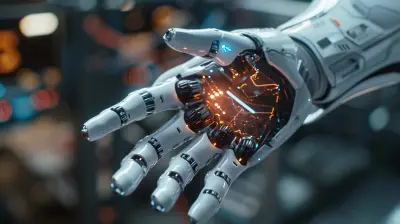







Rosalind Evans
Great article! It’s amazing how the right mobile apps can streamline everyday tasks and help us declutter both our physical and digital spaces. I appreciate the practical suggestions for simplifying life—technology should make things easier, not more complicated. Looking forward to trying these apps out!
February 13, 2025 at 4:10 AM